As the sales operations manager at Krossover, it's my job to make sure the sales team have all of the tools they need to be successful.
We want to be super productive. We want to be lean. We want to "log in" into as little places as possible. We also want to be able to access any information from anywhere. You know, the cloud!
The cloud is great, but it's created a massive amount of fragmented sales data across different platforms.
Even worse, that data isn't connected in one place for everyone to see. I often see small to medium size sales teams fall into a situation where sales reps have created their own process. Each rep's phone activity, emails, notes, and pipeline are spread out across the apps they personally like to use for each task.
Then it's up to the sales rep to compile and enter that data into the company's CRM after the fact. Yikes.
At Krossover, we've done everything we can to make things extremely simple to the user (our sales reps). They make calls, send emails, take notes, and manage their pipeline in one app. There is no data entry.
Below is a description of every tool and process we use. While it may seem like a lot of "vendors", the sales team only actually needs to use four apps to sell Krossover:
- The CRM
- Accounting software
- A screensharing app to conduct demos
- KrossoverSales (Our internal reporting app)
That's it. The rest of it is done behind the scenes to make their selling lives as easy as possible. If you have any questions about any particular tool/service and integrations, feel free to send me an email.
CRM, Phone, Support
Close.io (CRM)
Our sales process heavily depends on phone-based outreach to prospects and customers for support. We have 20+ members of our team using Close.io every day for virtually every customer-facing task:
- Prospecting/outbound sales calls + emails
- Responding to support phone calls
- Acts as our company telephone system
- Contains our contact records for all customers
While you can classify Close.io as a "CRM", it should also be referred to as a productivity tool. Close.io has calling, email, tasks, and pipeline management deeply integrated within the platform. Our team even receives lead lists through Close.io's "Smart View" feature.
95% of a sales rep's daily tasks are done within Close.io. You can contact a prospect via phone or email, update information about that deal, and set up action items for next steps all within one window. You don't have to log calls, BCC Close.io on emails, or add leads manually.
Another very important part of our success with using Close.io is their API. The API allows us to manipulate any part of the CRM however we'd like. Regardless if we are pushing or pulling data, we are always in control. Think about it, every single aspect of our sales team's data is available via an API call - meaning that we can take that data anywhere and apply it where we need to.
Pros
- Seamless call + email integration
- Native Mac/Windows apps
- Flexible/powerful API
- Great support & API docs
- Promotes productivity (ex: easy to do 125+ calls/day)
Cons
- Does not have strong reporting out of the box
- Pricey, make sure you use every aspect of it
- Does not have duplicate detection (be careful while importing leads!)
Desk (Support/Help Desk)
We like Desk because of how simple it is to manage your "help center", or where customers will learn how to use your product. It's especially important for us, because our customers are not traditionally "tech savvy". Therefore, we have a high volume of tickets and need a system that allows us quickly answer our customer's questions.
To me, Zendesk or any other support platform works just as well. We prefer Desk because it's less expensive for us than Zendesk, and we find it easier to manipulate our support article content.
Tip: Most support platforms have the function of connecting your "help@" or "support@" to manage tickets. Connect this email address to your CRM. With Close.io, all of the support@ emails between our customers are automatically tracked and appended to their lead. So if anyone wants to take a look at that customer in the CRM, they will see every time the customer was contacted or reached out to our support team.
Grasshopper (Phone)
Our implementation of Grasshopper is interesting. While Close.io's phone features handle inbound/outbound calls - it does little for our call routing or IVR needs.
We wanted to have a cloud-based system that allowed callers to hear a professional voice thanking them for calling us, and giving them options to route them where they want to go. Want sales? Press 1. Want support? Press 2. Need someone in particular? Enter their extension.
At the same time, all of the inbound calls need to funnel through Close.io just as our outbound calls do. Grasshopper and Close.io work beautifully together.
Here is a diagram of how our phone routing works:
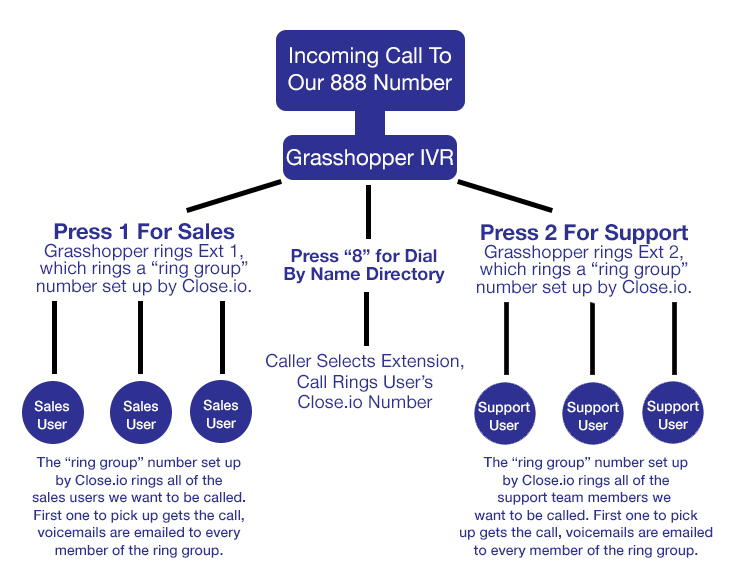
At the end of routing, all calls are ultimately sent to Close.io where they are tracked and appended to the appropriate leads like every other call.
Part 2 - Inbound Sales
In part two, I will cover what tools and processes we use to handle inbound sales. How do we get leads from our website into our CRM? How do we get email marketing data into our CRM? How do we assign inbound leads fairly?
Stay tuned for part two, and let me know if there is anything in particular you'd like covered!

